If you like Sudoku, you might also like «Hexologic», by Mythic Owl. ⬡
六角論理 in Japanese.
RC Logr 20200721 085228 - If you like Sudoku, you might …Rick’s short, technical tip microblog built with Hugo, powered by Deno Deploy. See also my fabulous repository at Github for this site.
If you like Sudoku, you might also like «Hexologic», by Mythic Owl. ⬡
六角論理 in Japanese.
RC Logr 20200721 085228 - If you like Sudoku, you might …«Zsh for Humans» (z4h by @romkatv on GitHub) is a configuration for z-shell that just works and works well. It has a killer ssh wrapper feature, that lets you auto-push your zsh environment up to a remote server, and is pre-configured with the most useful stuff. So sweet. 😎
That is not to even mention the awesome prompt it includes: powerlevel10k.
Use the ssh wrapper like this:
| |
If you are on MacOS, be sure to tweak some settings in your term so the bindings work as expected:
macos_option_as_alt yesNow you can enter a command like history and before hitting Enter, press
Today I sat and replaced cat with «bat». Bat is a fast (written in Rust) cat clone with syntax highlighting for programming and markup languages, integration with your $PAGER, and git index awareness. 🔥
Set defaults in a config stored in ~/.config/bat/config, which looks something like:
| |
I use most as my $PAGER and it appears to not play well with bat, so, setting the --pager in the config was required.
«Exa» (@dot_slash_exa) is a superb modern and fast ls replacement that supports colors, file and filesystem info, tree view, git info, and wide view. You have plenty of compute power, so why not take advantage of it and use something better than ls. 🤖💌
It’s easily installed on mac (brew install exa) or linux (e.g. on fedora sudo dnf install exa).
Try:
| |
Interesting project by Owen Ou «Upterm» (@owenthereal) is written in Go and makes remote pair programming or debugging, or simply accessing computers behind firewalls, a bit easier.
RC Logr 20200714 155907 - Interesting project by Owen Ou …One way to hide the contents of a file, e.g. one containing environment variables containing secrets, is to use gpg symmetric encryption, which means encrypt and decrypt use the same secret. It is convenient, and you can supply the secret when you need it. 🤖
For example:
| |
The encrypt command will create a file vars.txt.gpg and if you list its contents you will see they are encrypted.
Trying a different zsh plugin system, «zplug». It is super simple and flexible, and I am testing out «liquidprompt» prompt with it (morphy goodness). So far I like this combo a lot. 🤩
You install zplug like this:
| |
Enable and configure it in your ~/.zshrc using some of the examples provided:
| |
Except for liquidprompt, those are just copy-pasted from the docs. Then restart your terminal and answer the install prompts to install the plugins. Sweet zsh goodness. Thanks to Masaki Ishiyama for coding up a great system https://twitter.com/b4b4r07.
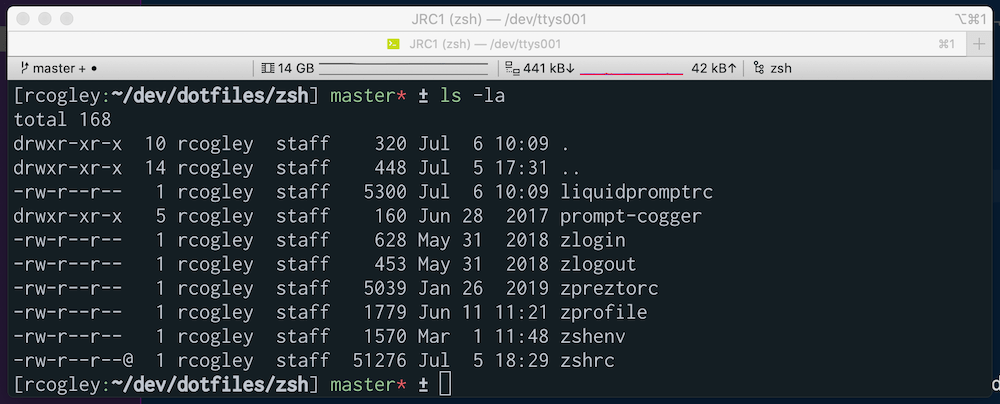
If you are using the aws cli tool, you can set the shell env var «AWS_PROFILE» to match your setup profile names linking to specific IAM credentials. 🍺 Here it is in a zsh function.
| |
This function sets some local vars, sets AWS_PROFILE via export then confirms it is set, then builds and deploys the site via hugo and hugo deploy. The site has a config file with the “coolsitejp” target, and under that is specified which AWS S3 bucket to deploy to. Use export instead of a simple assignation like I am doing with _hugobin etc, because you want to have the variable ready for use when the script invokes hugo to build and deploy the site. The last line unsets AWS_PROFILE for good measure if it was not set already, or resets it to whatever it was set to initially.
If you have AirPods Pro headphones there is a firmware update (from 2D15 to 2D27) with no details on what it does. How to update? 🤔 Nobody can say.
Apparently, if you listen to music for a minute or so, then put the headphones in their charger and connect to power, they update in a few minutes. It may be voodoo majick but it worked for me.
Confirm the before and the after:
I connected a new ELECOM WRC-X3000GS broadband router that supports «Wi-fi 6», or IEEE 802.11ax via an Intel WAV600 chipset, with high hopes for 9.6 Gbps goodness. It connected to my Docomo hikari line without any settings (convenient!) but kept dropping the connection. 👺 A call to Elecom support solved it straight away.
The support professional suspected she knew what it was, and had me check the PPP LED on the unit. It was off. She asked if I had entered the ISP credentials and I said no, it just connected. She told me that that kind of connection is kind of a test mode and recommended I check my ISP information again for login information. She directed me where to enter it, and sure enough, once I did that, the unit is stable and fast.
Still, I find it really odd that the installer would not mention this important fact. The Amazon reviews section is full of people grousing about how bad the router is and that it drops its connection, so I bet others are getting hit with this same thing and just giving up.
RC Logr 20200625 084815 - I connected a new ELECOM …Google released a way to automatically delete the data it stores on you more frequently. Log in to https://myaccount.google.com/data-and-personalization and find Auto-delete in «Activity Controls». 😌
You can set the auto-deletion period as short as 3 months, and the setting is separate for web and app, location and YouTube history.
RC Logr 20200625 054237 - Google released a way to …Simon Fredsted @fredsted has been prolifically releasing new features for his fantastic webhook utility site https://docs.webhook.site/news.html. 🤖🦾 Now manipulate CSVs, upload to S3, ping Slack and Discord, schedule actions.
Some usage ideas:
Get the paid version; it’s well worth it.
Update for https://logr.cogley.info/2020/03/17/1584405754/
RC Logr 20200616 095855 - Simon Fredsted @fredsted has …Found a good utility called «yq», which aims to be the jq for yaml. You can easily convert json (say from a REST i/f) to yaml, and it is a dependency free single binary. Sweet! 🥳 Works really well in scripts in combination with jq or curl.
For example, this is how you would convert a json file to yaml:
| |
Yq read and pretty print. It just works.
RC Logr 20200609 172638 - Found a good utility called …If you are doing any modern PHP dev on Mac, check out the Laravel ecosystem, especially «Laravel Valet». It makes things so easy, you get a myapp.test served locally. 🤩
.zshrc (or equivalent) to add php and .composer/vendor/bin to your system path.cd into your local PHP project.valet link myapp and valet secure myapp.https://myapp.test.You can run Laravel Forge to connect, say, a Digital Ocean droplet to a git repo, so that when you push to master, Forge will just deploy to the server for you. So, do your dev locally via valet in a feature branch, then merge to master and Boom!
I use some integrated AWS services to host some sites, including S3 for basic hosting, Cloudfront for CDN, Certificate Manager for SSL and Route 53 for DNS. Who doesn’t like automation? 🤖 A couple of notes:
*.mydomain... and it will show you the choices that match. There’s a UUID identifier you can get from the cert itself, which appears in the dropdown, just in case you have multiple certs that match.I updated MacOS to 10.15.5 yesterday via the combo updater (i.e. the non-delta updater), and my Mac was immediately crash-y, with several freezes in a row. And here I was expecting stability! 🥴
At any rate, I dug out the notes and did an NVRAM / PRAM and SMC reset. TL;DR: that fixed it. (Though admittedly it might just be voodoo-magick thinking)
NVRAM stores settings like your sound volume, display resolution or timezone. Reset it like this:
SMC or System Management Controller controls the power, fans and thermal management, battery, USB, indicators, lid opening and closing and so on. Reset it per Apple Instructions and here’s an subset example for a newish Mac notebook with a T2 chip:
These took a few minutes but, I have not had a crash since I did it.
RC Logr 20200605 083345 - I updated MacOS to 10.15.5 …When doing development on a Mac, you might discover the system is not finding something you installed via brew, and is rather defaulting to an older version included with MacOS stored in /usr/bin. 🤨 To fix, just specify the bin path of the app you installed, in your .zshrc (assuming zsh).
| |
Prove it like this:
| |
Q.e.d.
RC Logr 20200604 111524 - When doing development on a …A friend reminded me of a great GUI utility called «balenaEtcher», which lets you flash OS images to SD cards and USB thumb drives. Etcher is way easier than using diskutil and dd, that is for sure. It just works. 🤓
Here’s what you need to do, if you want to do it manually on a Mac:
diskutil list in terminal and find the identifier.diskutil unmountDisk /dev/diskN where N is the correct identifier. Don’t screw it up.sudo dd bs=1m if=/path/to/OS_image.img of=/dev/rdiskN; sync where N is the correct identifier, noting that rdisk stands for raw disk, which speeds things up. If you screw it up you can munge your main drive…sudo diskutil eject /dev/rdiskN.Too many things can (and do) go wrong, so that’s why I like balenaEtcher.
RC Logr 20200602 201003 - A friend reminded me of a …I like the Mac utility «ImageOptim» for crunching down my image sizes, and there is a good 3rd party app called «imageoptim-cli» that facilitates batch automation and incorporates other utils as well. Sweet! 🗜
RC Logr 20200601 190658 - I like the Mac utility …Learned about two cool apps by Adam Newbold at @neatnikllc - «Salty», a simple secure encryption site and «omg.lol» an email forwarder and simple web page host. 😎 Lots more on their portfolio too, check it out: https://neatnik.net/work/
RC Logr 20200513 193429 - Learned about two cool apps by …